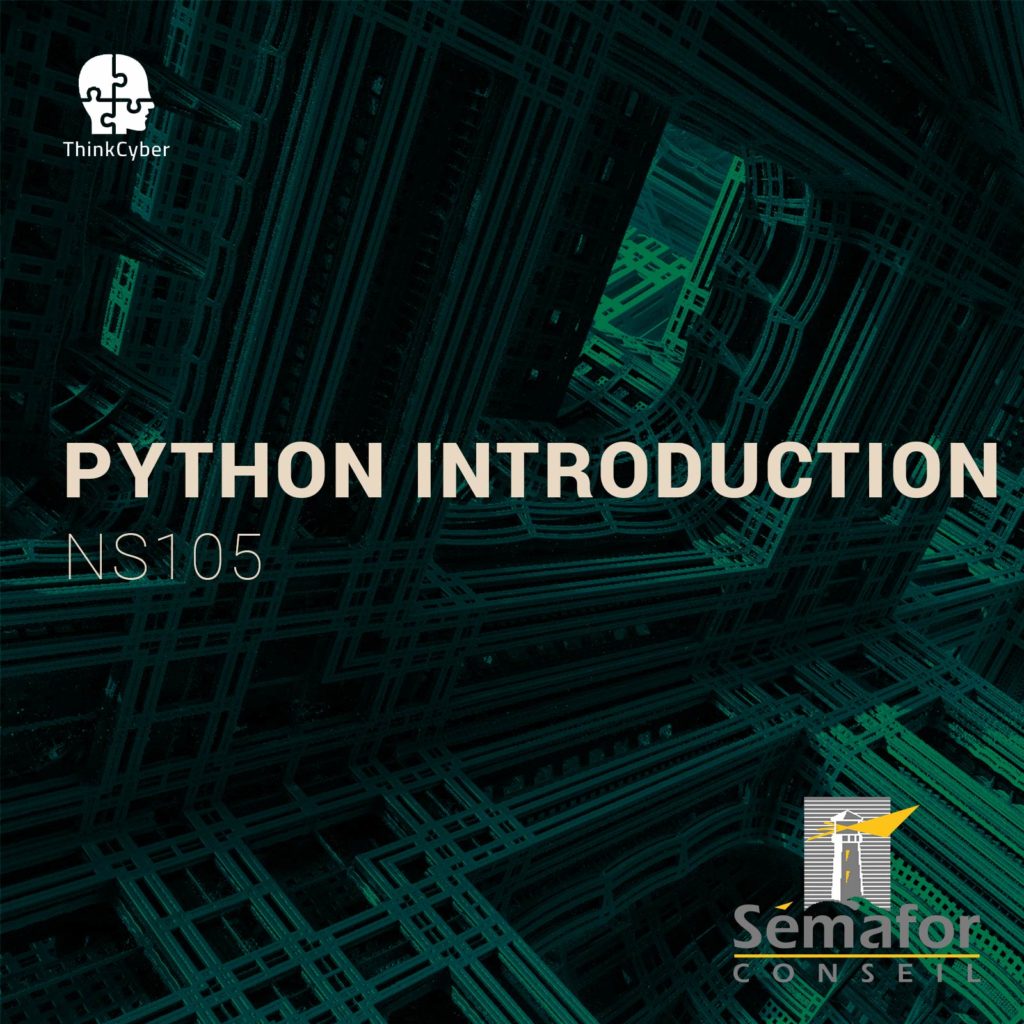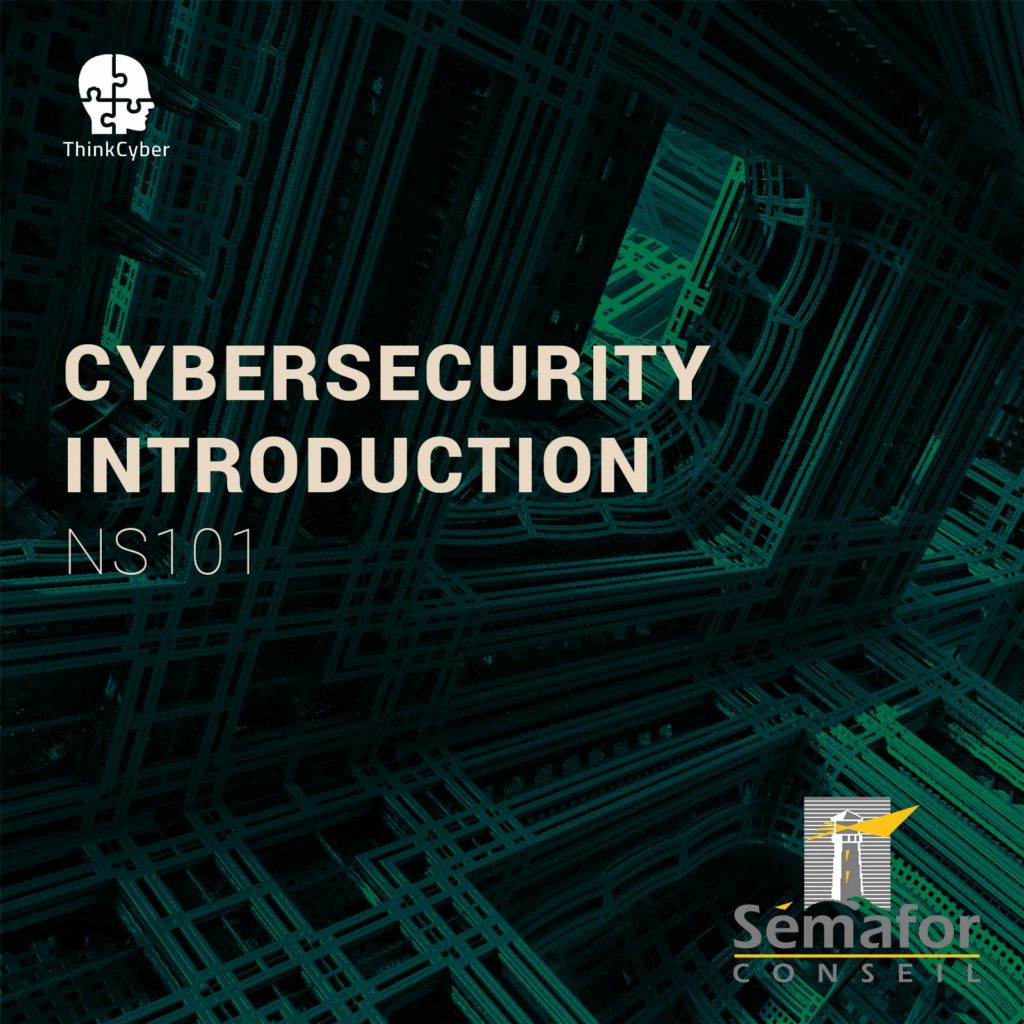Linux Introduction
NS103
Table of Contents
Description
This training covers basic use in the Linux environment. Linux Introduction course is designed for non-experienced users, helping them become comfortable with Linux and basic automation scripting capabilities.
How to make the most of this course?
In order to succeed in the course, the following requirements must be met:
- Participation in all practical laboratories
- Self-work at home between lessons
- Repetition of materials, self-learning, performing tasks, etc…
In addition to regular classroom studies, the participant is required to practice at least 10 hours a week in order to gain practical experience in the field.
A personal computer suitable for running virtual machines, with an Internet connection
Transition of the scenarios in the Cyberium Arena.
Target audience
- Anyone comfortable with computers who wants to have basic knowledge with Linux System
- Anyone who wants to start a carreer in cybersecurity
- Any Manager who has to deal with IT & Security teams
Objectives
- Using Linux command-line operations
- Writing basic automation scripts in Linux
Pre-requisites
Basic computer knowledge
Syllabus
Description
During this model, students will explore the advanced features of the Linux Command-Line and text manipulation.
Technical content
- Introduction
History of Linux
Exploring Distributions - The Terminal
Basic Commands
Permissions
Text Manipulation Commands
Writing Scripts
Working with Archives
Description
In this module, students will learn to write basic scripts and start creating different automation.
Technical content
- Bash Scripting
Introduction to Programming
Writing Bash Scripts
Getting User Input
Performing Math
Logic Statements
Global vs. Local Environment Variables
Description
This module will teach the students to gain full control of the Linux Environment. The students will learn to administrate their system and manage software and services.
Technical content
- Network Troubleshooting
Network Configuring
Basic Network Troubleshooting - Package Management
Installing Deb Packages
Using APT
Labs
The following labs are part of the actual Cybersecurity Advanced Notions course:
- Lab 1 Basic Text Manipulation
- Lab 2 Linux Services
- Lab 3 Log Filters
- Lab 4 Linux Bash Scripts
- Lab 5 System Administration
- Lab 6 Using Dockers
- Lab 7 Netcat
- Lab 8 Local Linux Security
Real Cases Studies

Course type
This course is delivered in the following ways:
- Virtual classroom with proctored labs and scenarios executed in our Cyberium Arena
- In situe classroom with proctored labs and scenarios executed in our Cyberium Arena
All sessions are recorded and attendees can replay them during 30 days. All course material is electronically made available to the participant.
Course Group: FOUNDATION
Hands-on / Theory MiX
The following course incorporates a high level of hands-on labs exercises, as well as real life case studies.
Certification
This course prepares the participant to the following certification:
- LPIC-1 (LPI)
Required EqUIPMENT
Network connection
As this course extensively uses a cloud based Learning Management System, including a lab arena, attendees need a stable broadband connection to the Internet.
BYOD – Bring Your Own Device
As it is a very practical course, and in order for the sparticipants to make the most of the course, they need a laptop with the following capabilities:
- Audio and Video
- 8 GB RAM
- 200 GB Disk Space
- Virtualization capabilities ( supporting latest version of Virtualbox or similar virtual machine application)
And also a Good Headset with Mic