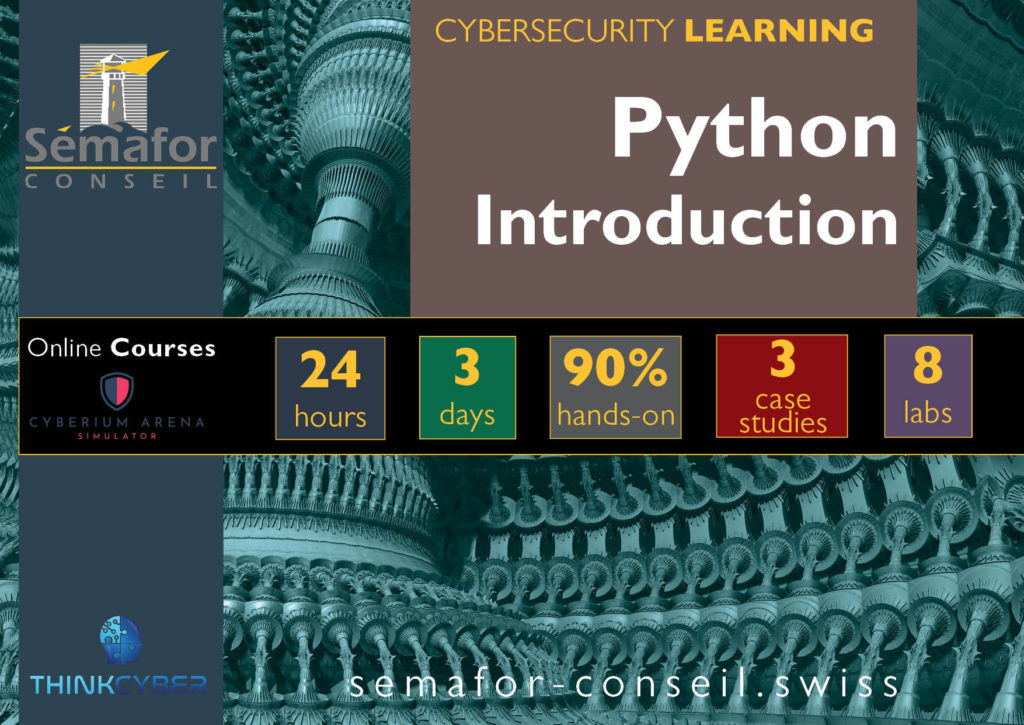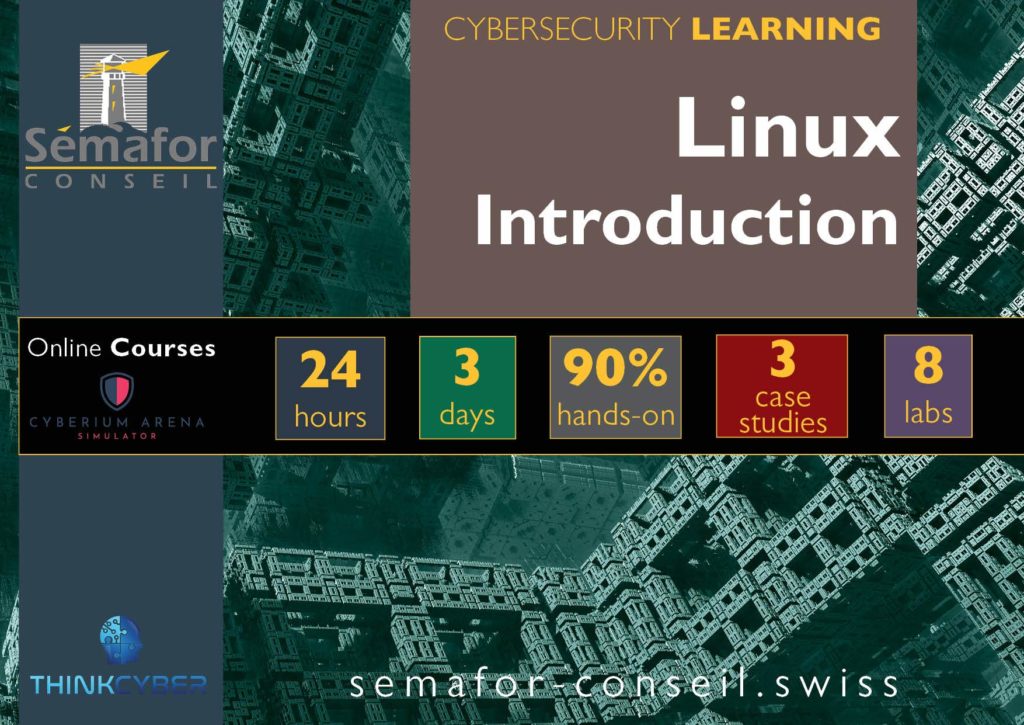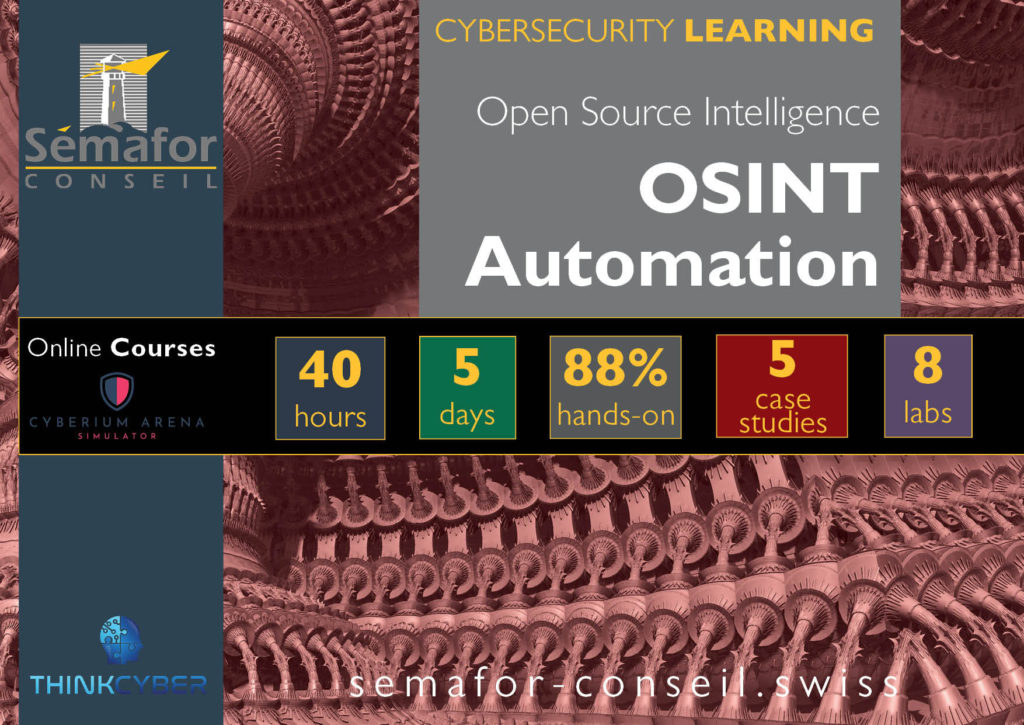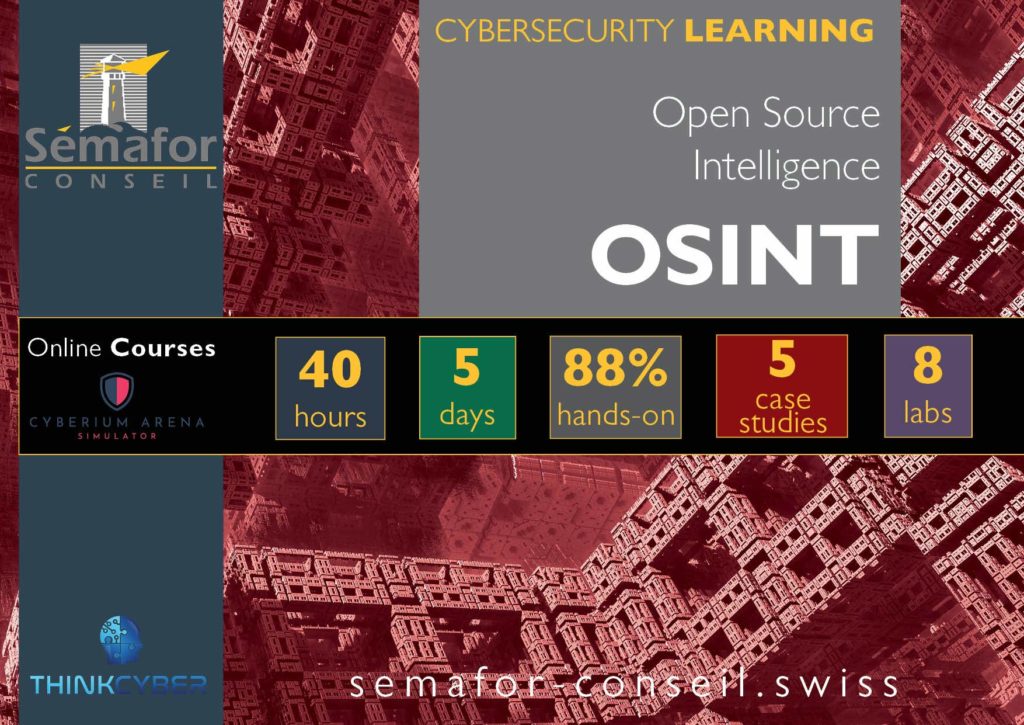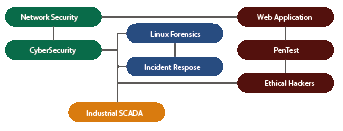Required Equipment
Laptop Requirements
Important! Bring your own system configured according to these instructions!
A properly configured system is required to fully participate in this course. If you do not carefully read and follow these instructions, you will likely leave the class unsatisfied because you will not be able to participate in hands-on exercises that are essential to this course. Therefore, we strongly urge you to arrive with a system meeting all the requirements specified for the course.
You will need to run two copies of the supplied Linux VMware images on your laptop for the hands-on exercises that will be performed in class. Some familiarity and comfort with Linux and entering commands via the command line will facilitate your experience with the hands-on exercises.
You can use any version of Windows, Mac OSX, or Linux, as long as your core operating system can install and run current VMware virtualization products. You also must have 8 gigabytes of RAM or higher for the VM to function properly in the class, in addition to at least 40 gigabytes of free hard disk space.
Please download and install one of the following: VMware Workstation or VMware Fusion on your system prior to the beginning of the class. If you do not own a licensed copy of VMware Workstation or VMware Fusion, you can download a free 30-day trial copy from VMware. VMware will send you a time-limited serial number if you register for the trial on its website.
Operating System
Students must bring a laptop to class running any of the following OS families:
Windows 7, 8.1, or 10
MacOS Mavericks, Yosemite, El Capitan, or Sierra
Linux-based distributions
For troubleshooting reasons, please ensure you have local administrator privileges on your laptop
Hardware
- x86-compatible or x64-compatible 2.0 GHz CPU minimum or higher
- 8 GB RAM or higher recommended
- A wireless network adapter
- 40 GB available hard-drive space
As a best practice, it is strongly advised that you do not bring a computer storing any sensitive data to this course.
By bringing the right equipment and preparing in advance, you can maximize what you will see and learn, as well as have a lot of fun.
Courses open for subscription
Cybersecurity Course Corpus
Our Cybersecurity courses corpus cover all the core domain (PenTest, Monitoring, Incident responses…) and the technical domain (Web Security, Industrial Control Systems, Cyber Investigation…).