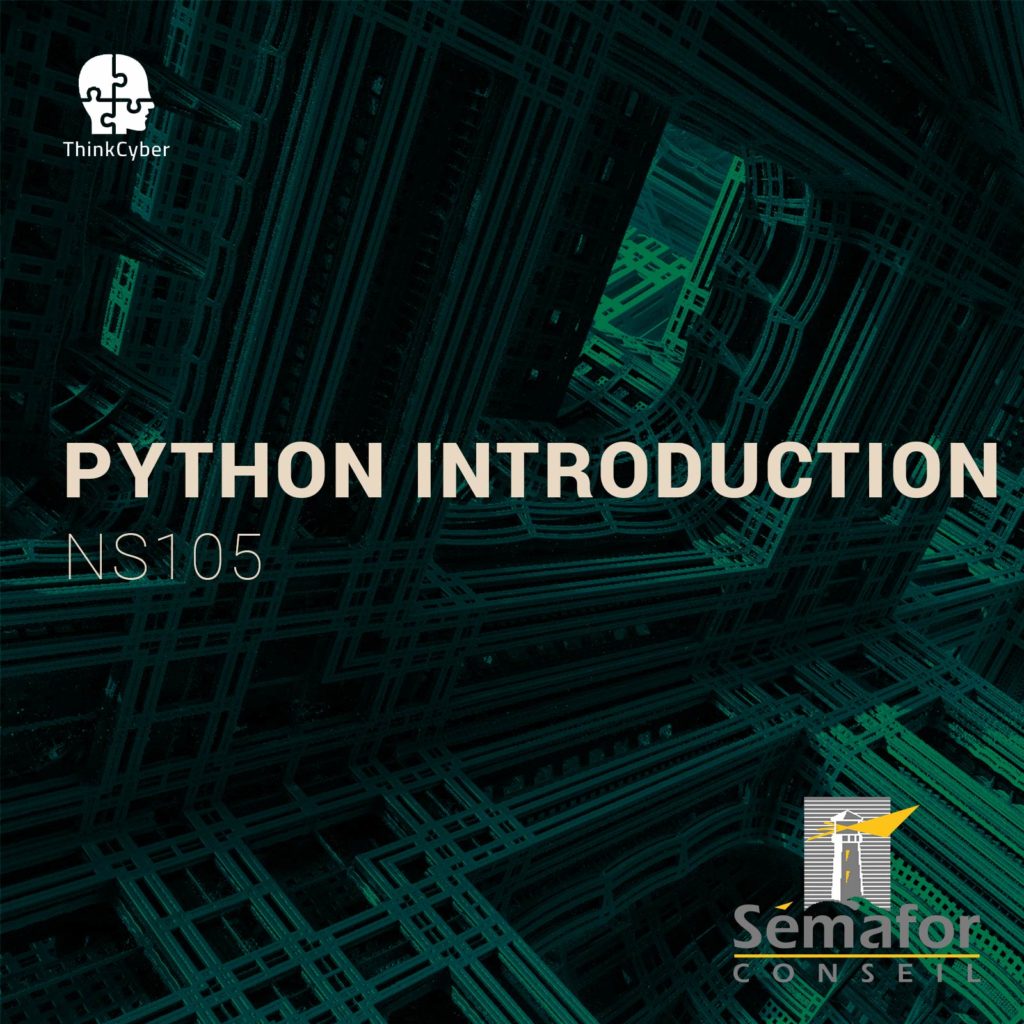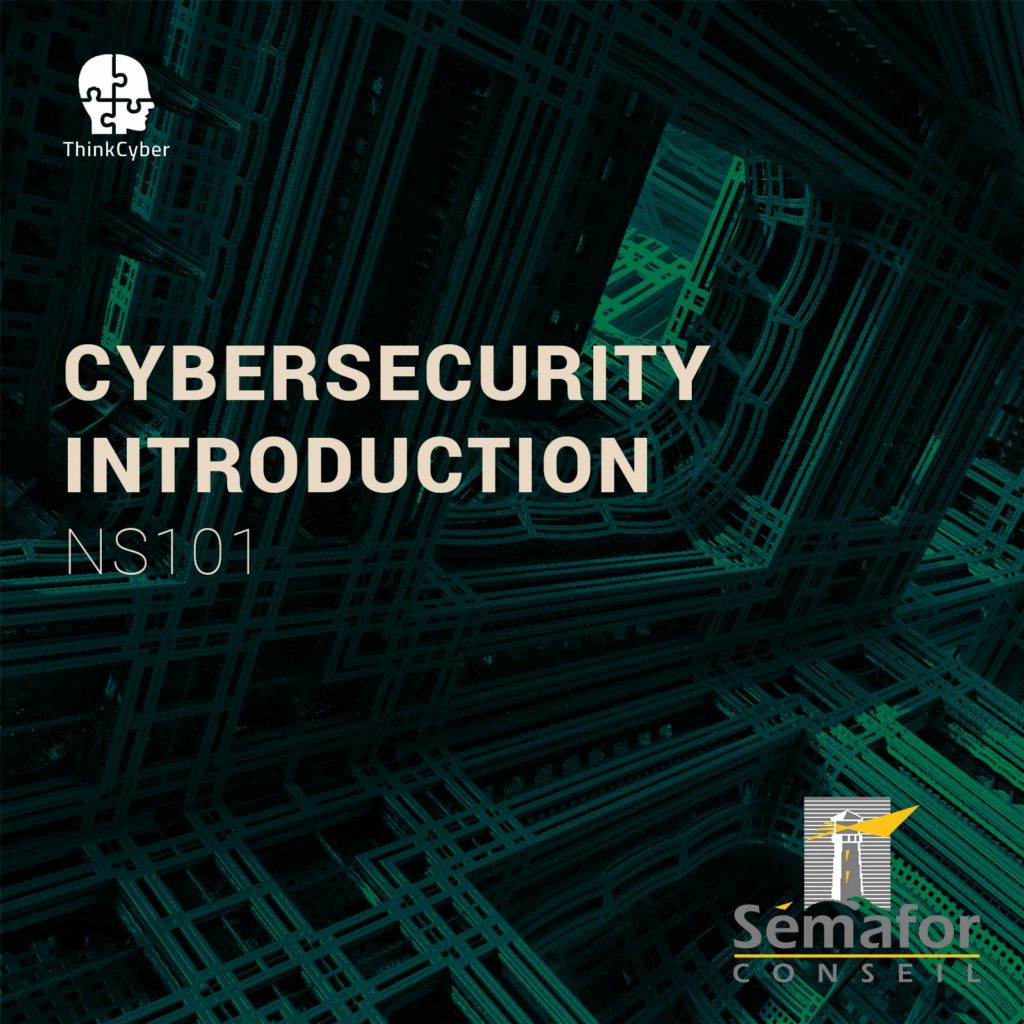SIEM/SOC Advanced
Advanced
NS108
Table of Contents
Description
How to make the most of this course?
In order to succeed in the course, the following requirements must be met:
- Participation in all practical laboratories
- Self-work at home between lessons
- Repetition of materials, self-learning, performing tasks, etc…
In addition to regular classroom studies, the participant is required to practice at least 10 hours a week in order to gain practical experience in the field.
A personal computer suitable for running virtual machines, with an Internet connection
Transition of the scenarios in the Cyberium Arena.
Target audience
The course targets participants with foundation knowledge in computer networking, who wish to train SOC analysts and incident responders, or individuals who serve as corporate security analysts. Tier-1 SOC analysts and operators.
- Incident responders
- System/network administrators
- IT security personnel
- Future trainers
Objectives
- Provide participants with a solid understanding of the SOC environment, its roles, and functionalities
- Provide the participants the ability to gain practical capabilities of working inside a SOC as Tier-1 analysts and incident responders
- Understanding the work of forensic investigators in a SOC
- How to practice the acquired knowledge in real-time through the simulation environment
Pre-requisites
To be best prepared to succeed in this program, participants should have basic familiarity or experience with:
- Principles of network connectivity.
- Principles of IT systems
- Principles of Information Systems
- Basic operating system fundamentals including Windows or Linux.
As well as knowledge of the syllabus covered in course NS 107 SIEM/SOC Intermediate
Syllabus
Description
During this module, participants will further explore the study of data packets on a deeper level, learn to identify network anomalies, and understand system alerts. Participants will master the use of well-known command-line-interface (CLI) and graphic-user-interface (GUI) tools to further specialize in the field. Participants will learn methodologies to approach investigations of incidents.
Technical content
- Basic Intrusion Detection Tools and Methods
o Sysmon
o Advanced Wireshark
o Uncovering User-Accounts
o OS Fingerprinting
o GeoIP Integration
o Streams Analysis
o Incident Investigation
o Hashing Tables
o Analyzing Cyber-Events
o Web-Filtering
o Network Events
o TShark: Wireshark CLI Tool - Using Scapy Module
o Crafting and Analysing Packets
o Working with PCAP Files
o Replaying Packets for Investigating
Description
This module will drill down to SIEM (Security Information and Event Management), the primary system used by SOC analysts for monitoring the network. Participants will install a freely available open-source SIEM platform and simulate different scenarios through a pre-prepared virtual environment mimicking an organization. The virtual environment will include: Firewall, WAF, a Domain Controller, and an Antivirus. During this part, participants will have to demonstrate the various practical capabilities they acquired during the course and operate in a real-time environment.
Technical content
Building SIEM Environment
- Installing AlienVault
Running and Configuring your SIEM
SIEM Monitoring and Correlation
Notifications
- Setting-up an Open Source SIEM
Connecting Devices to the SIEM
Vulnerability Assessment and Monitoring
File Integrity Monitoring
- Deploying Security-Onion
Installing and Configuring Security-Onion
Upgrading your Log Filtering with Bro
- Setting your Methodology to Cyber Threats
- Network and Host DLP Monitoring and Logging
Monitoring using the Virtual Environment
- Firewall Monitoring and Management using Glasswire
- Centralized Logging Platforms
- Email and Spam Gateway and Web Gateway Filtering
- Threat Monitoring and Intelligence
- Application Whitelisting or File Integrity Monitoring
- Vulnerability Assessment and Monitoring
- Setting your Methodology to Cyber Threats
Description
This module will explain and expand on the use of Windows Management Instrumentation. Participants will learn how to accomplish the core management process and to use WMI to manage both local and remote computers on the LAN network to consolidate the acquired knowledge into building tools skills in PowerShell scripts and regular WMI usage.
Technical content
WMI Architecture
- WMI Classes and Namespaces
- Using WMI Methods
- Associations
- Working with Remote Computers
- Access to the Registry
- Information Gathering
- Storage Information
- Command Execution
- WMI Common Events
- Detection with WMI
Description
This module will teach the participant to manage an enterprise security incident, while avoiding common errors, increasing both the effectiveness and efficiency of your incident response efforts.
Technical content
Tools and Techniques for digital investigations
- Data Analysis of data formats analysis for investigative purposes
- Behavior Analysis
- Review of Data Collection Techniques
- IR Essentials
- Base Policy and Common Detection
- Fingerprinting New Systems
- Intro to Threat Hunting
Labs
The following labs are part of the actual NS108 course:
- Lab 1 Windows Events
- Lab 2 Sysmon Events
- Lab 3 Text Manipulation
- Lab 4 Working with Tshark
- Lab 5 ELK
- Lab 6 Registry Analysis
- Lab 7 Process Analysis
- Lab 8 Advanced Filtering using Zeek
- Lab 9 Working with WMI
Real Cases Studies

Course type
This course is delivered in the following ways:
- Virtual classroom with proctored labs and scenarios executed in our Cyberium Arena
- In situe classroom with proctored labs and scenarios executed in our Cyberium Arena
All sessions are recorded and attendees can replay them during 30 days. All course material is electronically made available to the participant.
Course Group: FOUNDATION
Hands-on / Theory MiX
The following course incorporates a high level of hands-on labs exercises, as well as real life case studies.
CERTIFICATION
This course prepares the participant to the following certifications:
- CISM (ISACA),
- GSEC (SANS)
- GMON (SANS)
Required EqUIPMENT
Network connection
As this course extensively uses a cloud based Learning Management System, including a lab arena, attendees need a stable broadband connection to the Internet.
BYOD – Bring Your Own Device
As it is a very practical course, and in order for the participants to make the most of the course, they need a laptop with the following capabilities:
- Audio and Video
- 8 GB RAM
- 200 GB Disk Space
- Virtualization capabilities ( supporting latest version of Virtualbox or similar virtual machine application)
And also a Good Headset with Mic